
{ [ ] Projects >>> [Hardware] - [Software] - [Class] - [Other] - [Failed] -|!|!|- [Resources] - [Biography] - [Contact] - [ ] }
Programmer Dvorak Keyboard Experiences

I recently decided to switch keyboard layouts. Traditionally, most people use the QWERTY type layout. There are, however, alternate layouts that are available.
The Dvorak layout is reputed to have a more ergonomic and comfortable typing layout, and allow for a higher typing speed. I decided to give it a try, specifically with the Programmer Dvorak dialect of keyboard.
I started by buying a $2 keyboard from the campus excess equipment sale, and some $2 key stickers ($3 shipping...). After cleaning the keyboard and careful application of the stickers, I plugged it into my Ubuntu box and gave it a shot.
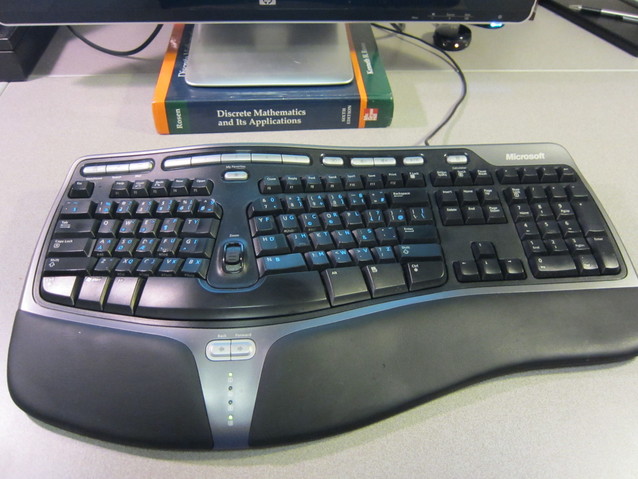
Ubuntu makes it easy to switch between layouts, even for the odd-ball ones like Programmer Dvorak. I downloaded a typing tutor program from the repositories, and it even had the Dvorak layout available.
It was painful at first, but after a few weeks I could use the keyboard for most of my daily tasks, albeit slowly. Now, after almost 6 months I am up to about 45 wpm. I have found that typing is generally much more comfortable and I can type with a better rhythm than on a QWERTY. Typing code is a little bit faster, but mostly I notice the changes when I compose normal, English type documents.
The main downfall that I have noticed is that keyboard shortcuts are now badly placed. Ctrl + C and Ctrl + X are on opposite halves of the keyboard, and some of the shortcuts are on the right hand side which makes it hard to use a mouse and do shortcuts (I'm right handed).
I can still type full speed on a QWERTY keyboard, but I just don't enjoy it as much. Perhaps it is the placebo effect, but I do like my $7 custom keyboard. At the very least it provides some bragging rights. “You're a real programmer if you type :(){:|:&};: on a Programmer Dvorak keyboard. Otherwise, you,re just a provincial programming peasant.”
Some Notes:
The stickers aren't perfect. Namely, the right apostrophe over the '@' (by shifting) is really a chevron character ('^'), the small double apostrophe over the '#' is really a left apostrophe ('`')
Ubuntu has this weird thing where multiple (software) keyboard layouts can be used simultaneously in different windows. I found it very confusing and had to delete all the other layouts.
(c)2010 Cody Lewis
lewisc@cs.ucr.edu