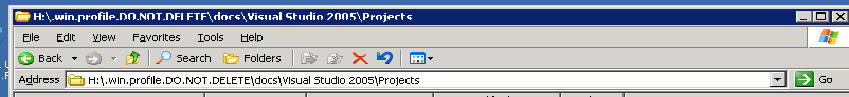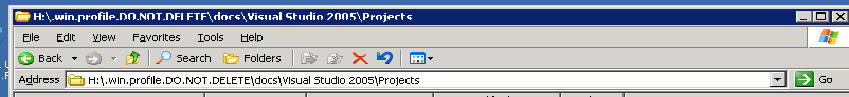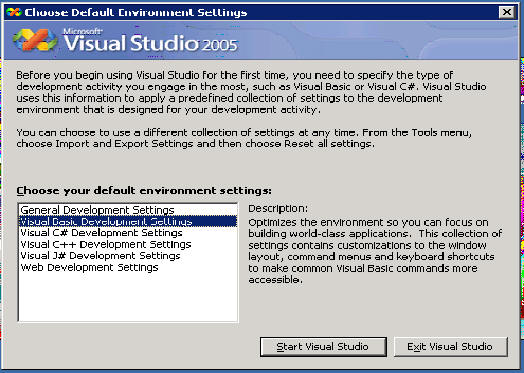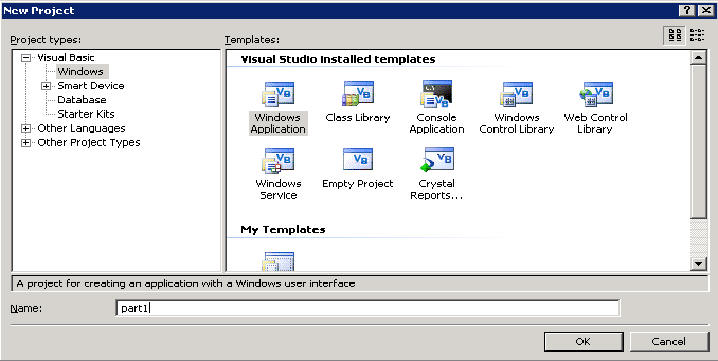LAB 2
Making folders for CS005
- Click on start
- Click on My Computer
- Click on On the network drive under the "Network Drives" section.
- Click on the folder ".win.profile.DO.NOT.DELETE"
- Click on the folder "docs"
- Click on the folder "Visual Studio 2005"
- Click on the folder "Projects"
You should now be in the folder "H:\.win.profile.DO.NOT.DELETE\docs\Visual
Studio 2005\Projects"
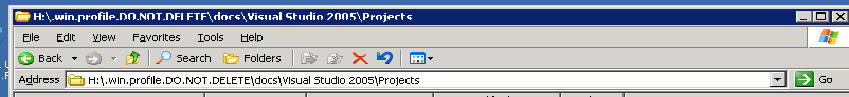
- Create a folder called "Assigments"
- Double click on the folder called assignments.
- Create a folder called "assigment1"
NOTE: This is where you will save your assigment 1
- Go to the folder above by pressing the up 1 folder icon

You should now be in the folder "H:\.win.profile.DO.NOT.DELETE\docs\Visual
Studio 2005\Projects"
- Create a folder called "labs"
- Double click on folder labs
- Create a folder called "lab2"
- Close the window.
Starting VB 2005
- Click on "Start"
- Click on "All Programs"
- Click on "Microsoft Visual Studio 2005"
- Click on the "Microsoft Visual Studio 2005" sub menu

- Click on visual basic development settings then click on "Start Visual
Studio"
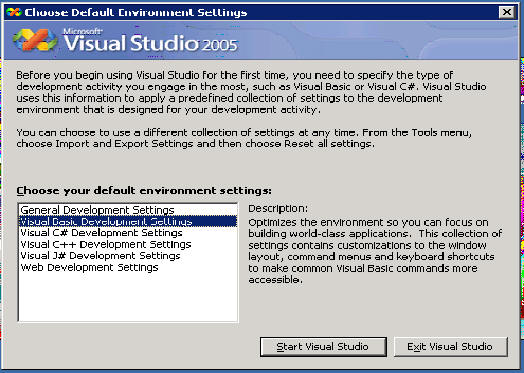
- Click on file then "new project"
- Click on "windows application", and in the name textbox, write part1
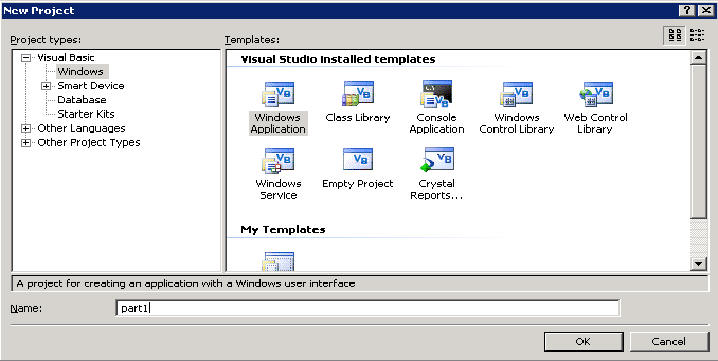
- Click on ok
Save
- Click on "File"
- Click on "Save all"
- Browse to the lab 2 folder (H:\\nemo.cs.ucr.edu\tmatinde\.win.profile.DO.NOT.DELETE\docs\Visual
Studio 2005\Projects\labs\lab2
- Change the name if you need to.
- Press ok