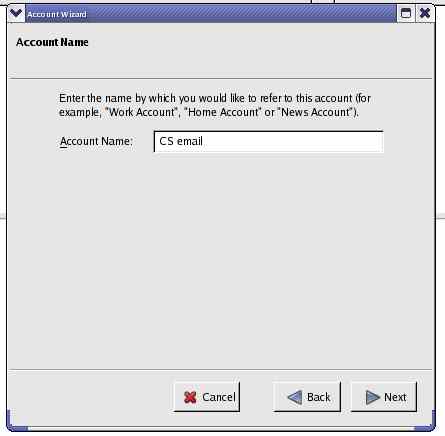This setup applies to the Thunderbird Email Client, usable on both Linux and Windows.
- Open Thunderbird (it should be installed on the lab computers).
It should have a message that asks you to set up a new account. Select "Email account"
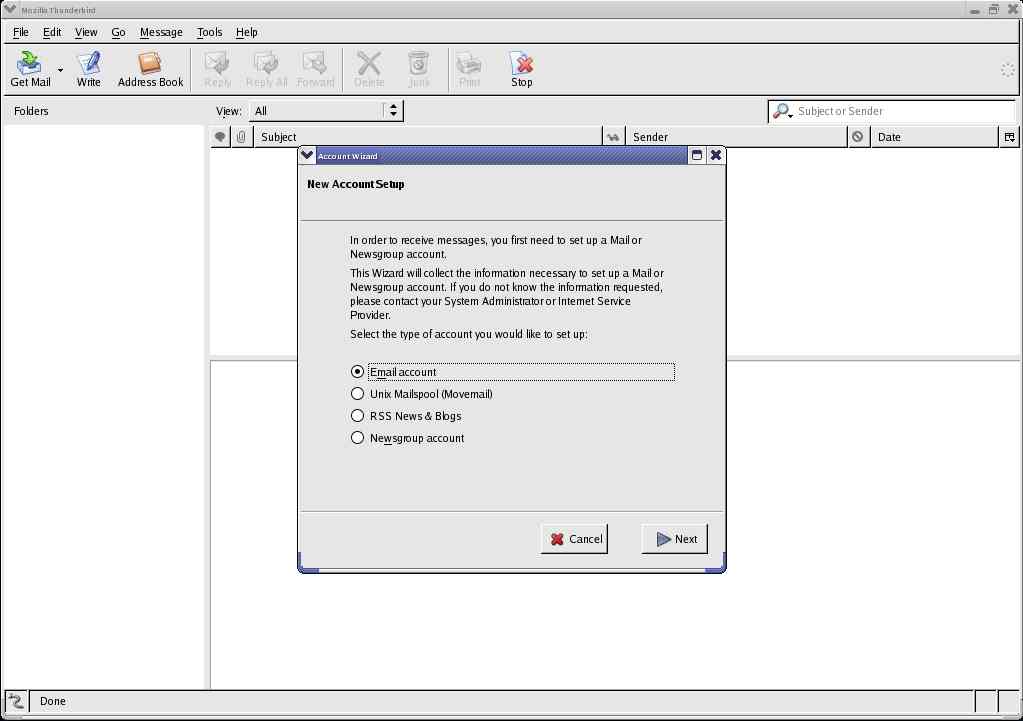
- Fill out your name and email address (duh...). For this example I
am using my CS email address, your CS email address is
<username>@cs.ucr.edu
If you do not have a CS email, you can use your student email instead <username>@student.ucr.edu
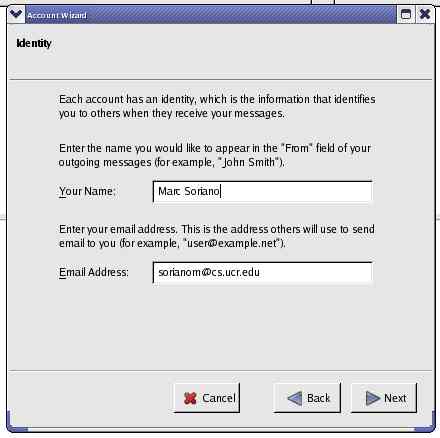
- For your CS WEBMAIL, make sure to select "IMAP", not POP. The information that
should be placed in there are imap.cs.ucr.edu
and send.cs.ucr.edu,
respectively.
For your STUDENT WEBMAIL. the information is webmail.ucr.edu and smtp.ucr.edu, respectively. Click here for more information.
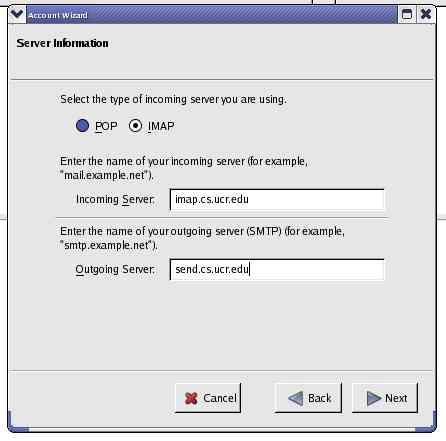
- Indicate your username
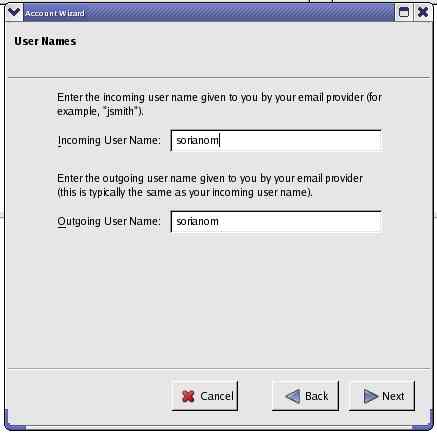
- Name the account, and let the spam roll in!!