This is a supporting page to our paper 'Mining Massivie Archives of Mice Sounds with Symbolized Representation', by Jesin Zakaria, Sarah Rotschafer, Abdullah Mueen, Khaleel Razak, Eamonn Keogh
The powerpoint of our paper is here!.
Code is attached here! All the required files to run the codes and some related results are attached here! Please
email me at jzaka01@cs.ucr.edu
for the password.
Download part of the recording 031611KOKO02MATED. Email me for full version and also for other recordings.
See the powerpoint for the necessary instructions on running the codes.
CLASSIFYING CANDIDATE SYLLABLES:
use classifySyllables.m and follow the instruction for CLASSIFY CANDIDATE SYLLABLES.
MOTIF DISCOVERY
use findMotif.m and follow the instruction for MOTIF DISCOVERY.
See the attached power point for additional results not included in the paper,
Download part of the recording 031611KOKO02MATED. Email me for full version and also for other recordings.
See the powerpoint for the necessary instructions on running the codes.
| CREATE SPECTROGRAM | |
| Figure 1 shows an
example of spectrogram
and idealized
spectrogram. We use the recording 031611KOKO02MATED to create the example. 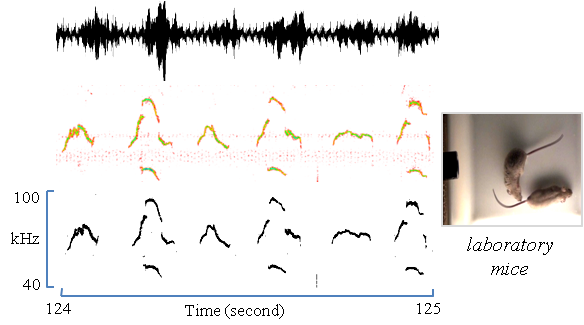 |
The script createSpectro.m
is used to create spectrogram
and idealized spectrogram from a .wav file. Follow the instructions for CREATE SPECTROGRAM. |
| CANDIDATE SYLLABLES EXTRACTION | |
Figure 2 shows an
example of candidate syllable extraction.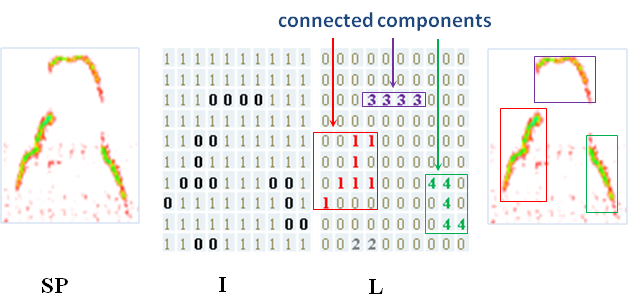 | The script createSpectro.m
is used to extract candidate syllables from an idealized
spectrogram of a .wav file. Follow the instructions for EXTRACT CANDIDATE SYLLABLES. |
CLASSIFYING CANDIDATE SYLLABLES:
use classifySyllables.m and follow the instruction for CLASSIFY CANDIDATE SYLLABLES.
| EDITING GROUND TRUTH | |
Figure 3 shows result of editing ground truth.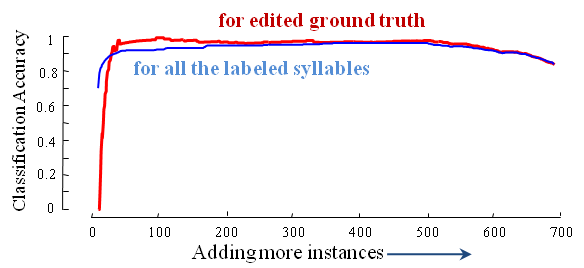 | The script accuracyGrndTrth.m
is used to generate the plot. Follow the instructions for EDITING GROUND TRUTH. |
| CLUSTERING MOUSE VOCALIZATIONS |
Figure 4: shows example of clustering mouse vocalizations using right) string edit distance left) correlation based method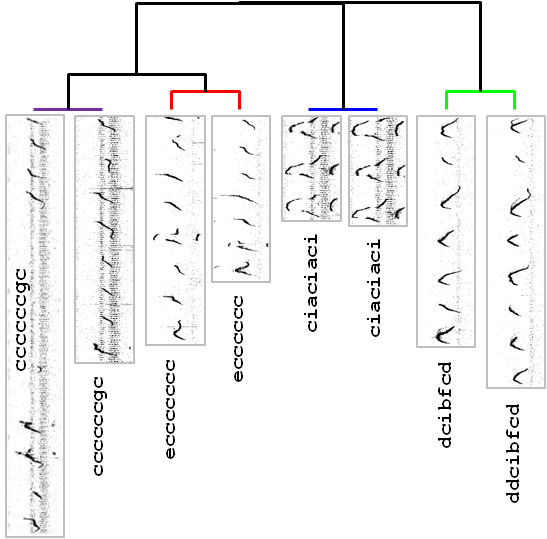 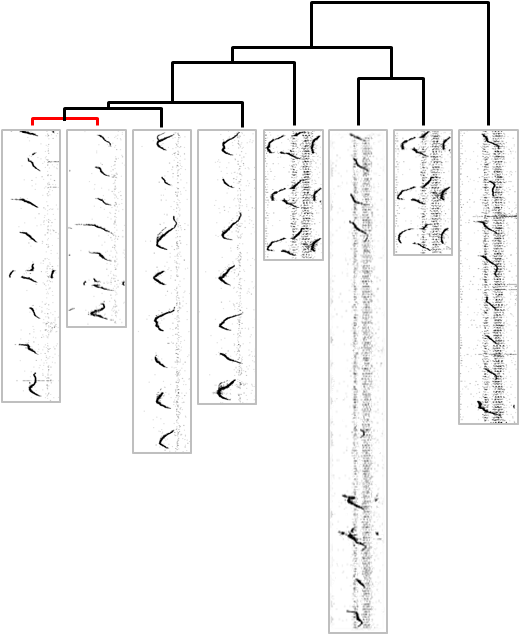 |
| The script clusterMtf.m
is used to create the above clustering using string edit distance
and correlation based method. Follow the instructions for CLUSTERING MICE VOCALIZATIONS. For the necessary files, download the attach folder. |
| SIMILARITY SEARCH OR QUERY BY CONTENT | |
Figure 5: shows examples of similarity search 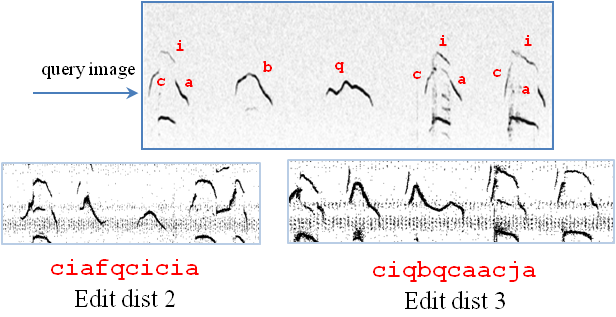 | See the attached powerpoint for additional result of similarity search. |
Figure 6: shows another example of similarity search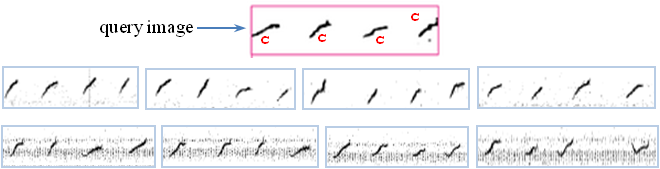 | |
MOTIF DISCOVERY
use findMotif.m and follow the instruction for MOTIF DISCOVERY.
| ASSESSING MOTIF SIGNIFICANCE | |
Figure 7 shows plot for assessing motif significance.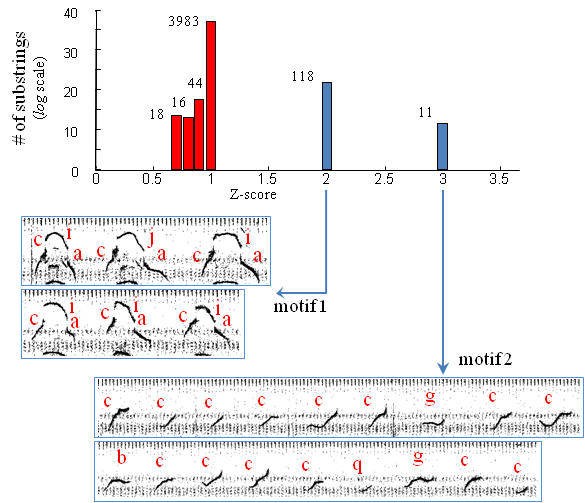 | The script mtfSgnfnc.m
is used for assessing motif significance. Follow the instructions for MOTIF SIGNIFICANCE. |
| CONTRAST SET MINING | |
Figure 8 shows an
example of contrast set.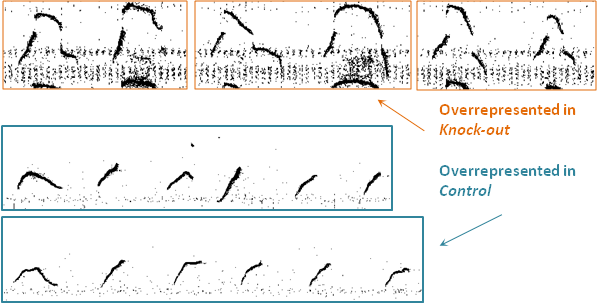 | The script createContrastset.m
is used to create the contrastsets for knockout and control mice. Follow the instructions for CONTRAST SETS. |
See the attached power point for additional results not included in the paper,
- CORRELATION BASED METHOD
- CORRELATING BEHAVIOR WITH SYLLABLES
- REDUCED SPECTRAL SPACE